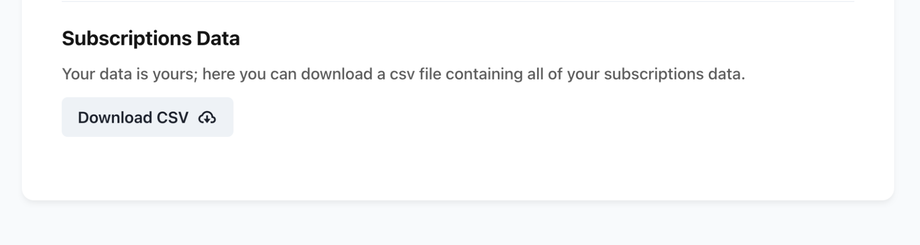In Subly your data is yours. That means you can access and export your data in a CSV format at any moment by going to your Account Settings, there you'll see a button to download your data, once you clicked the file will be downloaded to your device.