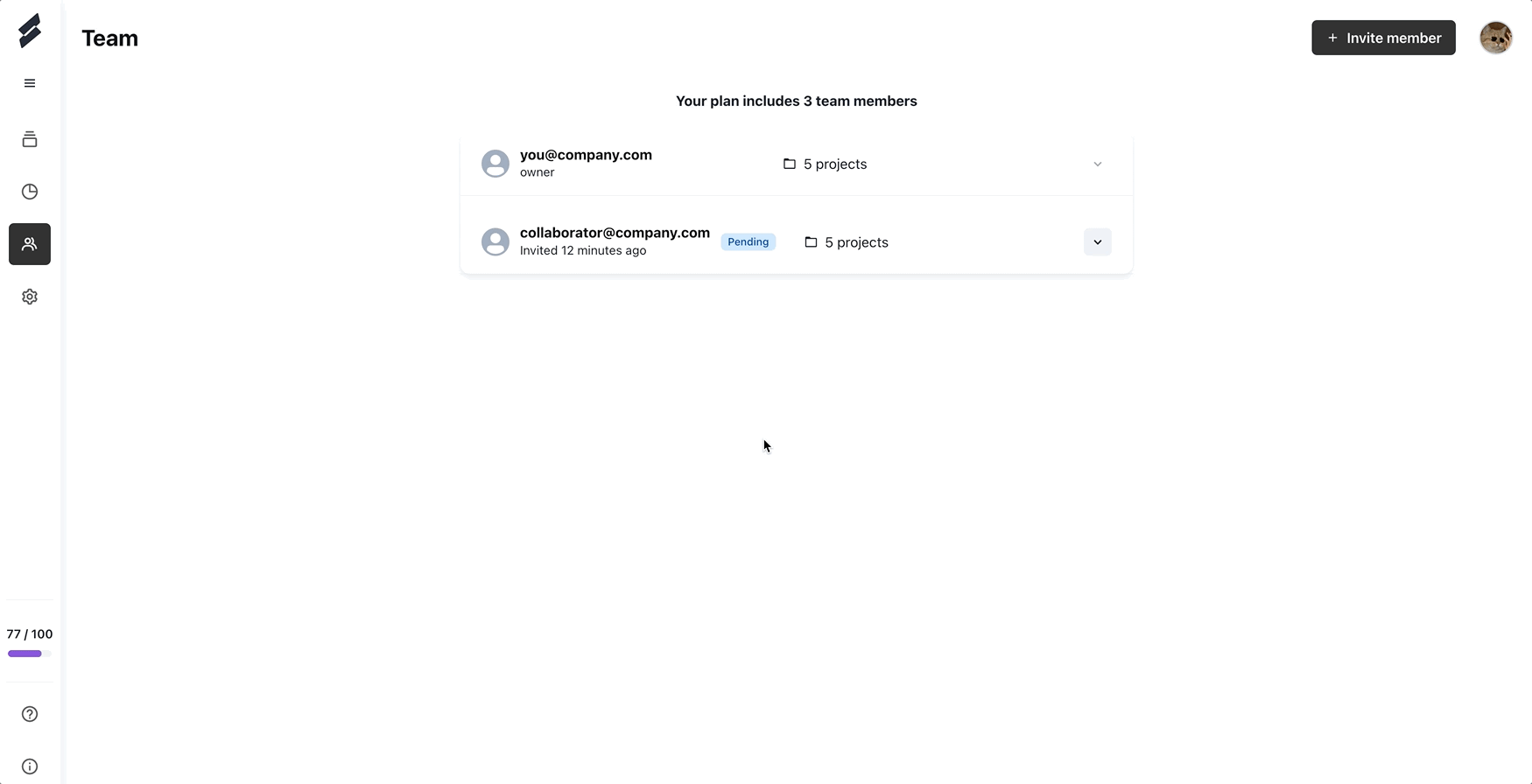Invited team members are listed in the Team view. From here you can manage their access to your workspace.
Edit their projects access: Open the Options
menu on the right side of the team member card and click Edit. Then, select the projects you'd like to limit their access to, leave this field empty if you want the team member to have access to all your projects.
Remove a team member: Open the options menu for the team member you'd like to remove, then select Remove. Then, just confirm that you'd like to remove the team member and that's it.