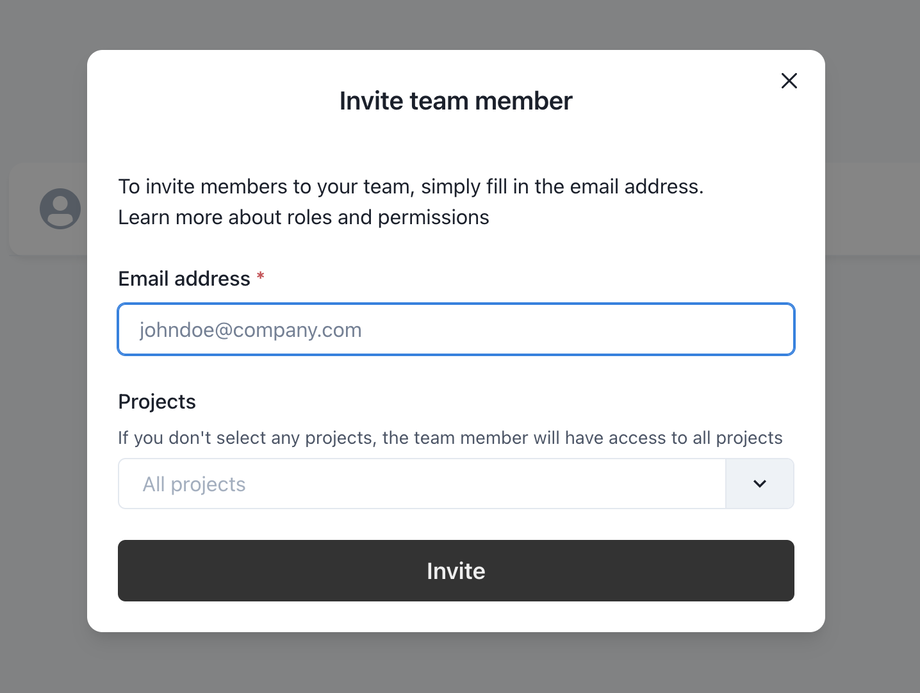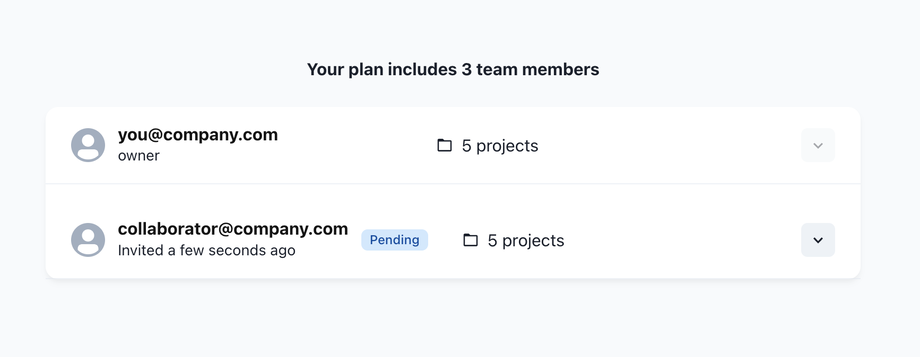Note: Team members will be able to add/edit/delete any subscriptions in the projects they've access to, they can also manage team members.
You can invite your team members into your workspace to collaborate on projects.
Working in a team is really straightforward. Simply navigate to the Team view, click on the Invite Member button, enter their emaill address and you're ready to go.
Optionally, you can limit their access to specific projects by selecting specific projects they'll have access to, if you leave this field empty, the invitee will have access to all your projects.
When you click Invite, an invitation email will be sent, and the new team member will be listed on your team with a pending status. You can manage their access at any time by clicking on the options menu and selecting Edit.