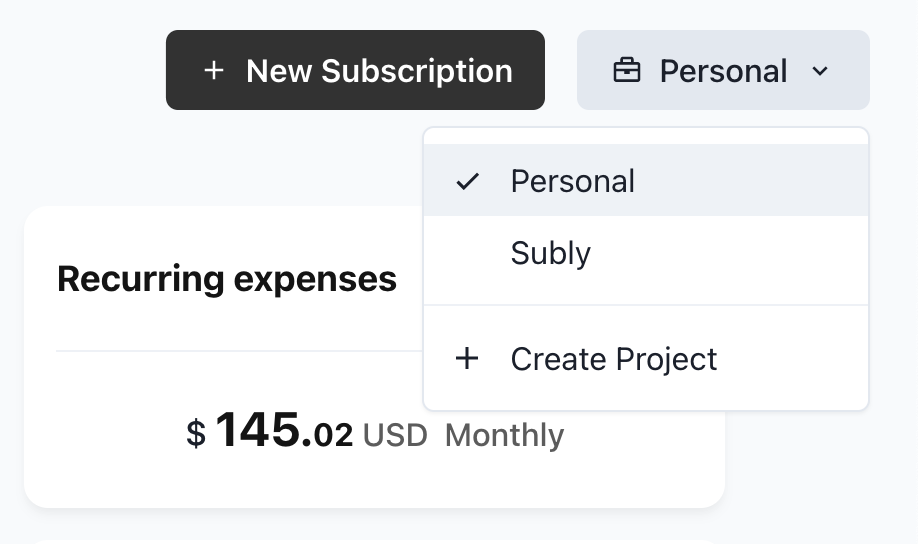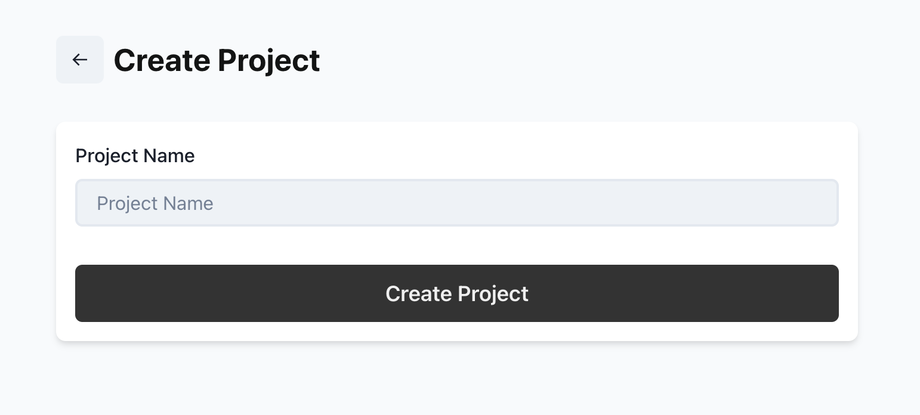In Subly you can organize your subscriptions in different projects an easily move from one project to another, even if we use the term Projects you don't need to restrict its use to actual projects.
Use this feature to organize you subscriptions in any way you want; some of our users have use it to organize expenses between teams or departments in their company, others use them as folders for high-level organization or even add a project to track the recurring expenses related to their clients - use it as you need.
By default all accounts have a Personal project, to add a new project, simply click on the project selector located at the top right of the screen, when you open it you'll see an option at the bottom to add a new project.
From here you just need to add a name for your project and save it, that's it! You can move from one project to another at any time using the project selector.