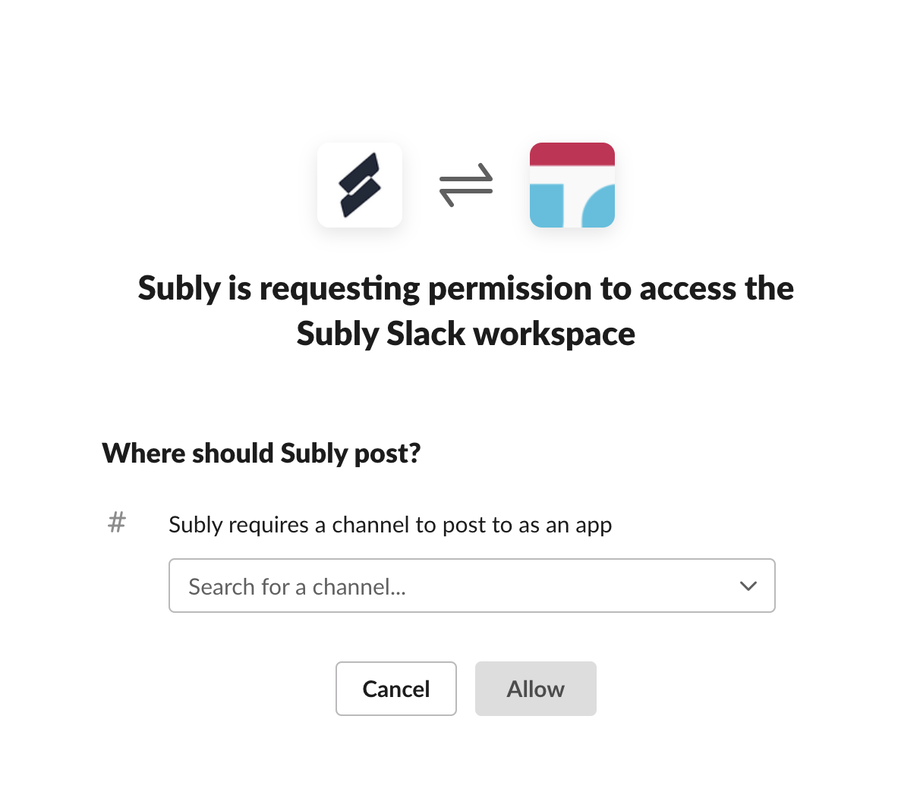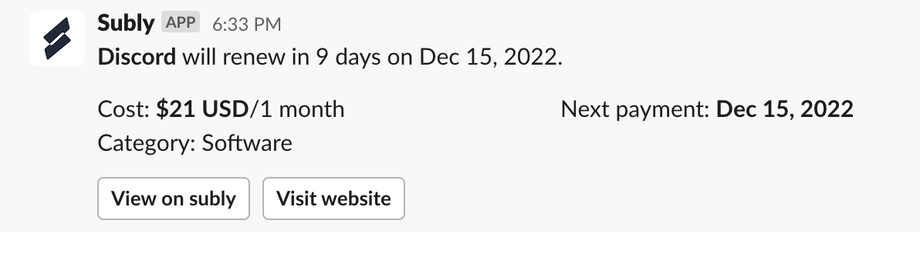Our Slack integration allows you to receive payment reminders on your preferred Slack channel.
How to use the Slack integration
- Go to the Settings page
- Click on the Integrations tab
- You'll see a card for the Slack integration. Click on the Connect button to begin the setup process.
- You'll be asked to link your Slack workspace and choose the channel where you want to receive payment reminders. Select your preferred options and click "Finish" to complete the setup.
Once the integration is active, you'll start receiving payment reminders in the selected Slack channel. Please note that this integration is only available for users on paid plans.
Disconnecting the Slack integration
If you want to disconnect the integration at any time, simply click on the red Disconnect button in the Slack integration card.
Changing the channel to recieve alerts
To change the Slack channel for payment reminders, you need to disconnect and reconnect the integration. In the setup process, select the new channel where you want to receive reminders. If you need help, please contact our support team.
We hope this integration will make it even easier for you to manage your subscriptions and avoid missed payments. If you have any questions or need any assistance, please don't hesitate to contact us.