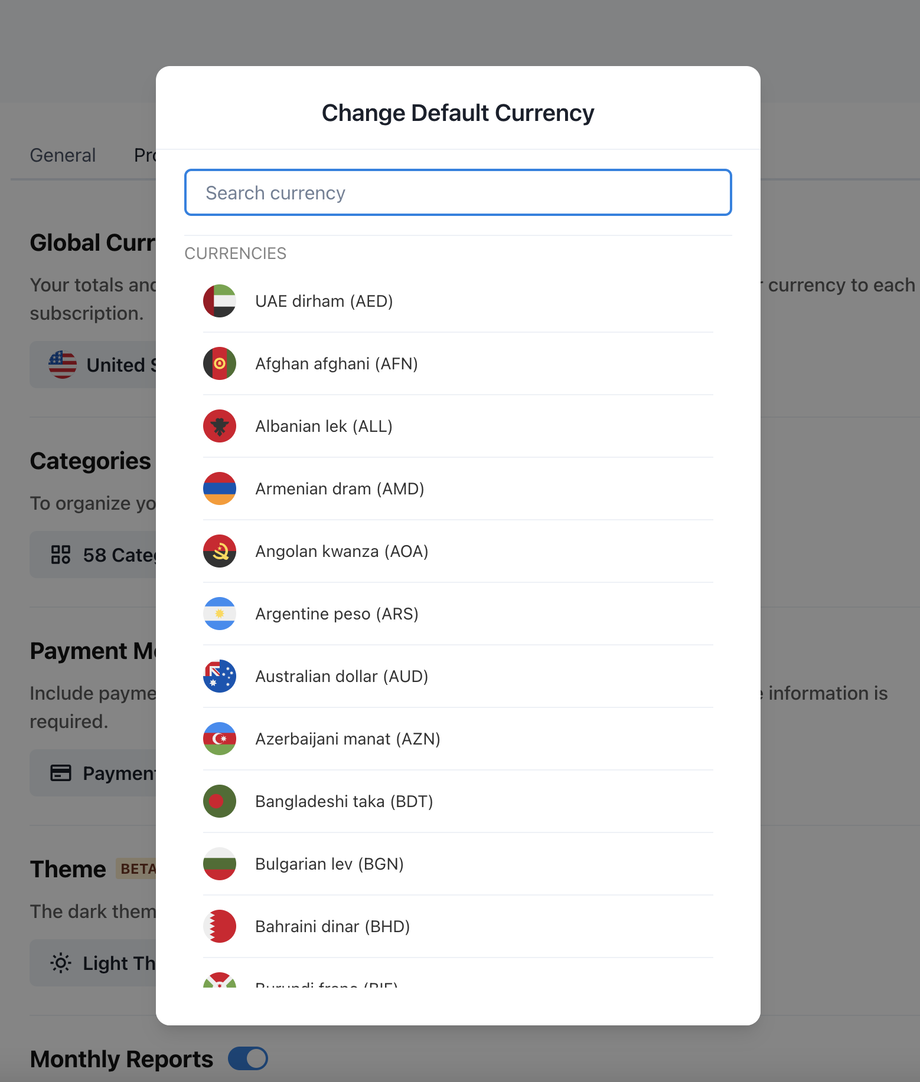Subly comes with multi-currency support. By default your account is in USD, if you'd like to change this simply head to the Settings page, under General you'll see a Global Currency button, click on it and a modal with all available currencies will be diaplayed.
Select your preffered currency in the modal and that's it! Now all your reports al calculations in the app will be displayed on the selected currency note that this setting doesn't affect your individual subscriptions, if you have subscriptions in a different currency those will remain the same.